

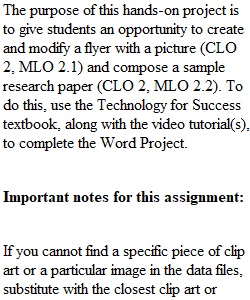
Q The purpose of this hands-on project is to give students an opportunity to create and modify a flyer with a picture (CLO 2, MLO 2.1) and compose a sample research paper (CLO 2, MLO 2.2). To do this, use the Technology for Success textbook, along with the video tutorial(s), to complete the Word Project. Important notes for this assignment: If you cannot find a specific piece of clip art or a particular image in the data files, substitute with the closest clip art or image you can find. 1. Complete Word Module 1: Creating and Modifying a Flyer, pages WD 1-1 - WD 1-77. Be sure to follow the instructions as directed and turn in a screen shot of the finished product. 2. Complete Word Module 1, Apply Your Knowledge: Modifying Text and Formatting a Document (Blood Drive), pages WD 1-78 - 1-80. Be sure to follow the instructions as directed and turn in a screen shot of your finished product. 3. Complete Word Module 2: Creating a Research Paper, pages WD 2-1 - WD 2-63. Be sure to follow the instructions as directed and turn in screen shots of the finished product. Be sure to include the proper placement/use of first line indents and hanging indents. When taking a screen shot of each page of your document, be sure you turn on your Paragraph marks. 4. Complete Word Module 2, Apply Your Knowledge: Revising Content and Working with Citations and Sources in a Document (Shopping Safely Online Notes), pages WD 2-64 - WD 2-65. Be sure to follow the instructions as directed and turn in screen shots of your finished product. 5. Attach and submit your completed Word Project (which should be a single Word Document with word processing and/or screen shots of all assignment components, labeled and in order) by the assigned due date. Word Project Scoring: Assignment Components Possible Points Word Module 1 Text/paragraphs formatted correctly Appropriate clip art Flawless spelling 25 Word Module 1, Apply Your Knowledge Text/paragraphs formatted correctly Appropriate clip art Flawless spelling 25 Word Module 2 Formatted correctly Footnote included correctly First line indents used Hanging indents used for references References in alphabetical order Flawless spelling 25 Word Module 2, Apply Your Knowledge Formatted correctly Footnote included correctly (if applicable) First line indents used Hanging indents used for references References in alphabetical order Flawless spelling Paragraph marks turned on in screen shot 25 Total Points 100 Below is an outline of what each page of your Word Project should look like: Page 1 Word Project First and Last Name Course Title California Baptist University ____________________________________________________ Page 2 Word Module 1 Insert/Paste your screenshot of your flyer here. ____________________________________________________________ Page 3 Word Module 1, Apply Your Knowledge Insert/Paste your screenshot of your flyer here. _____________________________________________________________ Pages 4-6 Word Module 2 Insert/Paste your screenshot(s) of your research paper here. ______________________________________________________ Pages 7 Word Module 2, Apply Your Knowledge Insert/Paste your screenshot(s) of your research paper here.
View Related Questions